
The following screenshots briefly illustrate the different screens
that SmartPlates offers and how simple keeping your plates
current can be when you use technology the right way.
Plate
Pack
Window
|
Plate
Pack Wizard
| Information
| Printing
|
Customizing the Chart
|
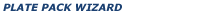
Manually creating a Plate Pack is easy but we include a helpful
Wizard to build one even faster, especially when you're starting
with a Voyager flight plan.
First, you decide if the Plate Pack is for one specific flight or
just a general collection (like ones in your local practice area,
ones near a place you'll be visiting soon, etc.).
If it's for a specific flight, you can directly open a Voyager
flight plan (the first option below) or, if you don't have
Voyager, you can create a simple flight plan by entering a
series of airport, navaid and waypoint idents (the second choice).
For example, you could enter KSEA KSMF KSFO to rough-out a
flight from Seattle to San Francisco with a refueling stop in
Sacramento. |
|
|
|
If you start with a
flight plan, SmartPlates makes it a snap to select nearby
airports as alternates. It can either select all the airports
near takeoff/landing/refueling stops (you decide how "near" is
defined in NM) or even all the airports within a specified corridor
along your whole flight. |
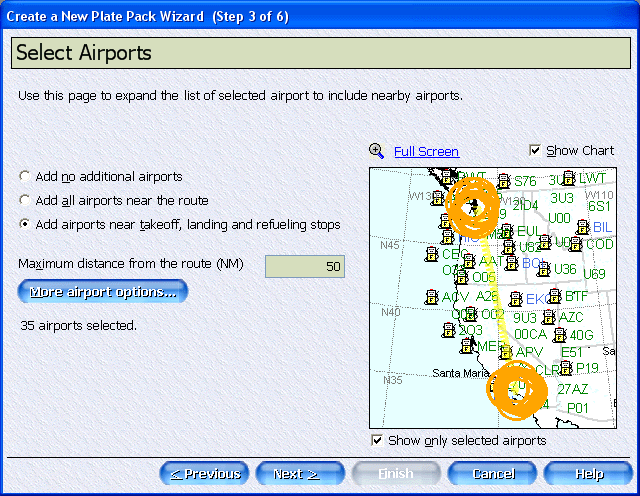 |
|
Alternately, if the
Plate Pack is general purpose, not related to one specific flight,
you can select the airports you need by state or proximity to
another airport. Even click Show Chart and use your
mouse to visually select airports from a Chart. |
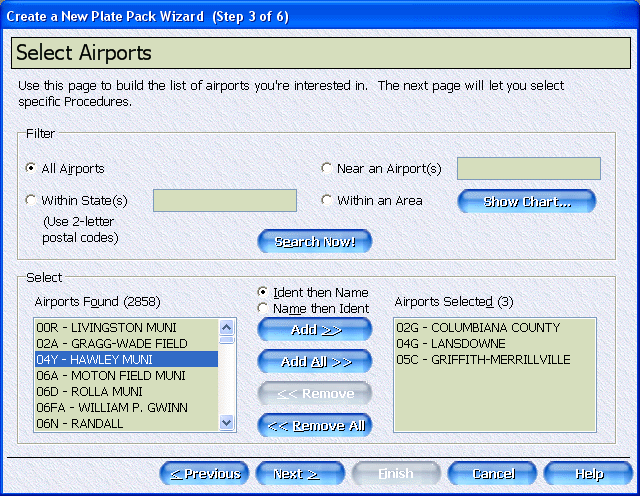 |
|
Now that your airports are selected, use the checkboxes to tell
SmartPlates which types of procedures and diagrams you use.
No need to print NDB procedures if you'll never fly them! |
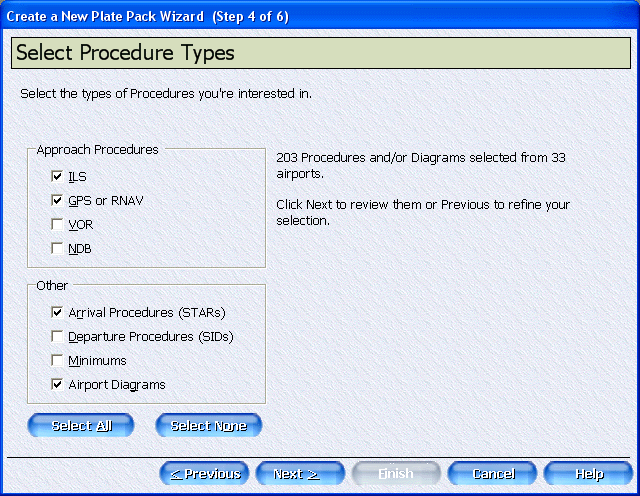 |
|
After a quick review
step, SmartPlates verifies that all the selected procedures
and downloaded and, if they are, checks if they're still valid or
need to be updated. If any downloading is required,
SmartPlates automatically begins the download (you can change
this behavior).
By default, the plates
are downloaded from the Seattle Avionics Web site where we've
pre-processed them for faster download (about 5x faster than the
original FAA files) so downloading is fast, even with a dial-up
connection. Alternately, you can also choose to download from
the FAA's Web site. |
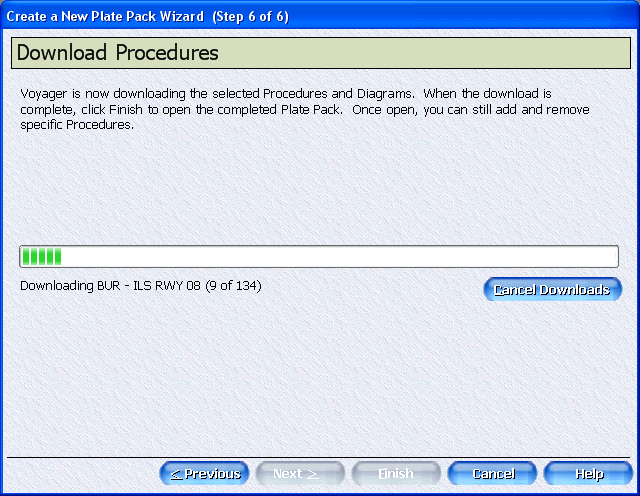 |
|
And that's it.
When the downloads are done, click Finish and SmartPlates
opens your completed Plate Pack in the
Plate Pack window.
Plate
Pack
Window
|
Plate
Pack Wizard
| Information
| Printing
|
Customizing the Chart
|