
|
|
|
|
|
|
The aviation app every pilot
needs.
Airport
Information
Weather
Information
Flight
Planning
Moving
Map and Approach
Plates
Installing FreeFlight to Your iPhone or iPad

It’s absolutely
free,
brilliantly easy to use,
beautiful to look at, and
astonishingly fast.
Download Now.
Using FreeFlight
is simple because
all major functions
(Airport
Information,
Weather, and Flight
Planning) are always
just a tap away.

Start
Voyager
FreeFlight
and within
about 3
seconds it
finds the
nearest
airports and
displays
succinct
weather and
operational
details
about them
-- without
even tapping
a button.
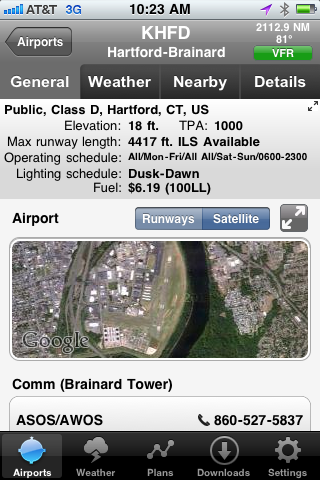
Want more
info about
an airport?
Tap the
airport and
all the
details you
need appears
instantly --
without
excess
clutter. On
the first
airport
page, you
immediately
see
operational
information,
runways,
navaids, and
an embedded
satellite
map image of
the
airport.
Want to call
the local
ATIS? Tap
the phone
number and
your iPhone
quickly
connects
you.
Tap the
Weather tab
and
FreeFlight
uses your
device's GPS
to lock-on
to your
location and
get the
current
temperature
and sky
conditions,
a Nexrad
radar image
of the area,
the nearest
METARs and
TAFs,
winds-aloft,
and even an
official
DUAT weather
briefing.
All with
just one
tap. Best
of all for
those of us
who aren't
21 anymore,
one tap
zooms the
METARs,
TAFS, and
weather
graphics to
full-screen,
large font
versions
that anyone
can read --
even in
turbulence.
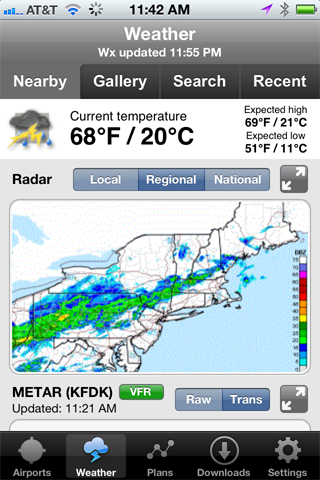
Use the
Gallery tab
to view
hundreds of
US and
Canadian
weather
graphics,
many of
which are
animated.
Quickly
check the
weather
anywhere on
the globe by
entering an
airport
ident, city
name, even a
zip code.
Of course
FreeFlight
keeps track
of your
recent
selections
for quick
future
access and
stores
graphics and
METARs/TAFs
on the phone
so they're
available
even when
you're not
connected to
the Internet
(such as in
flight).
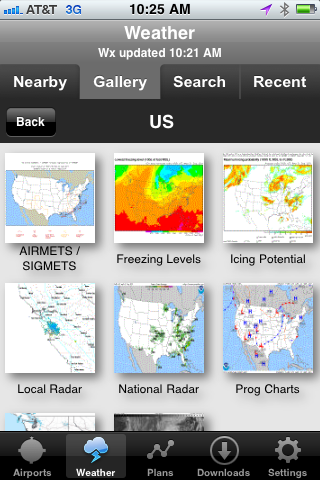
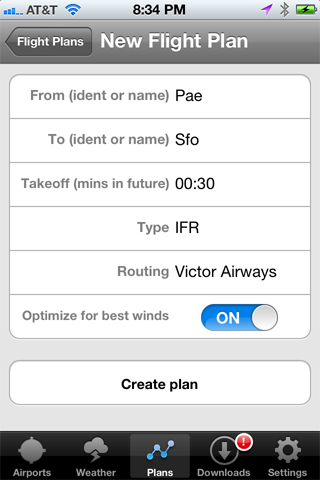
No time to
plan a
flight? Give
us 30
seconds and
watch
FreeFlight
assemble the
perfect
wind-optimized
flight plan
between any
two US
airports.
Tell
FreeFlight
where to
depart,
where to
land, and
how to fly
there
(Victor
Airways, Jet
Airways, or
GPS Direct)
and
FreeFlight
does the
rest.
FreeFlight
even
remembers
your recent
flights and
home airport
so you can
often plan a
flight by
picking from
a list of
recently
used
airports
rather than
typing.
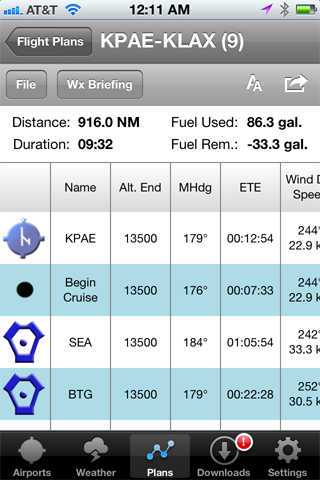
In just a
few seconds,
FreeFlight
plots the
whole course
including
all the
navaids and
intersections
- not a
simple
straight
line. It
even uses
the
winds-aloft
forecast to
give you the
ideal
altitude for
each leg of
your trip.
To make your
life easier,
FreeFlight
automatically
requests an
official
DUAT weather
briefing so
you're good
to go. And
since filing
the flight
plan takes
one tap and
about 3
seconds,
it's easy
and quick to
fly safely.
In fact, if
you don't
like
entering
flight plans
into a GPS,
FreeFlight
wirelessly
transmits
the whole
flight plan
to the
amazing
Aspen
Connected
Panel for
use in your
Garmin GPS.
Seattle Avionics
provides our
ChartData to all the
major iPad
applications such as
ForeFlight and WingX
as well as
aviation's elite
avionics makers like
Honeywell and Aspen.
Therefore,
FreeFlight does not
include a moving map
or approach plates.
Rather, FreeFlight
is the perfect "Do I
want to fly today?
How's the weather
out there?"
companion to these
powerful apps.
If you're installing
FreeFlight on your
iPad, understand
that the app is
designed for the
iPhone's small
screen although it
runs fine on the
iPad. That means it
won't fill the
entire iPad screen.
You can make the app
fill most of the
iPad screen by
tapping the "2x"
button in the lower
right corner of the
screen.