
|
The best apps and data for all your devices.
Subscribe
My Account |
|
|
ChartData Manager Version 5.3 |
|
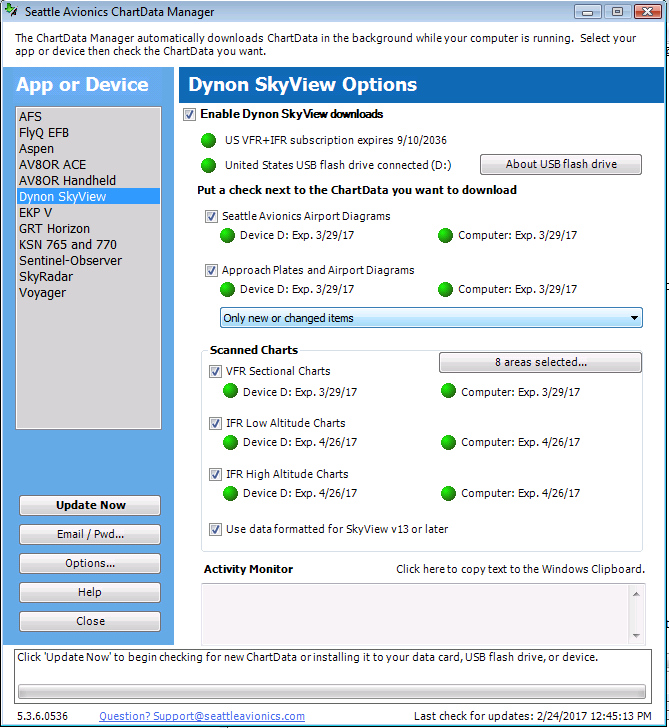
|
|
Now writes to multiple USB flash drives or data cards simultaneously!
Overview
The Seattle Avionics Data Manager provides ChartData to about a dozen different
apps and devices - certified, non-certified, portable devices, in-panel systems,
you name it. Now new Data Manager version 5.3.6 takes everything to a whole
new level of reliability and functionality. And for those who use multiple USB flash drives or data cards, you're in for quite a treat as it can now copy to multiple cards/flash drives simultaneously!
How to Get It
If you don't already have it, click here to download it.
If you already have the Data Manager and just need to update to the current version, simply start the Data Manager and hit 'Download Now' and the Data Manager will update itself unless your Windows
security permissions do not allow it. In that case, please email technical
support for more information.
As of this writing, the current version of the Data Manager is 5.3.6.0536. This is shown in the lower left corner of the main window (as shown in the screenshot above). If you already have this version or a later one, there is no need to download anything else.
Major Features
- Support for nearly a dozen different apps and devices including Dynon, Aspen, Bendix-King, GRT, AFS, AvMap, and more.
- Downloads data in the background while your PC is running
- Copies data to SD cards, USB memory sticks, etc.
- Automatic retries when download errors occurs.
- Modern-looking UI.
- Substantial status information when the update cycle is running.
- Scanned charts (no plates) for the Caribbean, Gulf of Mexico, Southern Canada, and most of Mexico (Dynon, GRT, and AV8OR only at this time).
- A 'Storage Manager' that shows info about and can format USB drives and memory cards for some apps and devices.
- Expiration dates for all data products clearly visible on the screen.
- Support for Large Font mode including the super-large font mode in Windows 7 and later.
- The Data Manager automatically runs in the background when Windows starts so data is automatically downloaded rather than the user having to manually start the Data Manager and press the 'Update' button. This can be disabled in the Options screen.
Improvements in Version 5.3
- Support for Australian ChartData for the Bendix King KSN 770
- Improved reliability
- Improved performance
Improvements in Version 5.2
- Support for copying to multiple data cards or USB sticks simultaneously (not sequentially but simultaneously so saves a lot of time)
- Single-click to toggle the status display between multiple USB sticks
- Dynamically adapts to the data on each card or USB stick to copy only the changed files regardless of when the card or stick was last updated (previously, this only worked if the data on the card/stick was from the last cycle but would not work if it had earlier data)
- Much faster validation of data on the PC
- Less verbose logging in the Activity Monitor (no more “Will retry later” messages). Verbose logging can be restored in Options.
- New Support email link at the bottom of the app. When clicked, it asks if you’d like to send the ChartData Manager log file to support for additional help.
- The “Device” status sections note which drive letter the data is on.
- Device status will always show “Unknown” if no data card or stick is in the PC
- All-new first-time use system that asks which apps or devices you use and asks for your email and password. Also mentions that the first update will take longer than later ones.
- Warns when downloading of Sectionals or IFR Low/High charts is enabled but no areas (states) are selected
- References to “Flight Guide Diagrams” replaced with “Seattle Avionics Airport Diagrams”
- Updated to Help for new features
- Improved handling for out of disk space errors
- Other minor changes and fixes
- FIXED: Copying Sectionals and IFR Low/High charts to a Dynon V13+ system fails if a Dynon key file is missing or corrupted
- FIXED: Lost Password does not always work
- FIXED: Changing your email or password does not always work
Phone: +1.425.806.0249, Sales info: sales@seattleavionics.com, Technical support: support@seattleavionics.com
© 2003-2025 Seattle Avionics. We adhere to a strict Privacy Policy.
