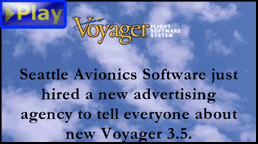|
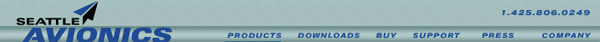

Dear Voyager User,
It's been a while since the last issue of
Flight Log, pushing the definition of "monthly," even for a
software company. I'm sorry for the gap and will try to not repeat
it. But it does mean I have a lot to write about.
Flight Log
is a recurring newsletter for all Voyager users with the latest Voyager news, tips and tricks, etc.
I'm very interested in your feedback — either to the newsletter or to
Voyager itself. Please send any comments or suggestions to me
directly at
SteveP@SeattleAvionics.com.
As a reminder, back issues of Flight Log
are available from our Web site at
http://www.seattleavionics.com/Newsletters
Video
of the Month
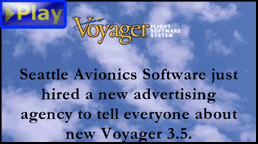
Normally we publish a picture of the
month but, this time I'd like to make it a video of the month.
You'll laugh, you'll cry, and you'll learn a little about Voyager 3.5.
Click the picture above to
play the video.
Voyager News
Aviation Consumer Rates Voyager "Easily the Top Choice"
Aviation is fortunate to have
an advocate like Aviation Consumer that accepts no ads and calls 'em like
they see 'em. They push, they prod, they kick the tires - hard.
And they recently gushed over Voyager with phrases like "Easily the top
choice", "Blows away its competition" and "The most sophisticated and
feature-rich planner ever." And they were talking about Voyager
3.0...
New
Version 3.5 Now Available
... which
brings us nicely to our next topic: new Voyager 3.5.
The Development Team at
Seattle Avionics had a very busy year, culminating in new Voyager 3.5.
In case you missed the large picture above, click here to
play a brief video ad for Voyager 3.5. Or see the
detailed video showing the
major changes in 3.5.
Not only
does Voyager
3.5 run faster and use less memory than 3.0, it has more than 50 new features, including:
-
Scanned Charts. Perhaps
the single most-requested feature has been true scanned FAA Charts —
Sectionals, IFR Low, IFR High, TACs and WACs. Voyager 3.5 has them
all,
but you'll need a current
ChartData Subscription. If
your update subscription has lapsed, this is
great time to renew.
Also, keep in mind that we have three levels of ChartData subscription.
To see the IFR and WAC charts, you'll need at least the IFR subscription
level.
-
Web Synch. This is a
very exciting, unique new feature that uses a secure location on our Web server to
simplify keeping multiple computers synchronized with the same flight
plans, aircraft and pilot information, default settings, etc. From each
computer running Voyager, simply click the new Synch button on the toolbar
and Voyager ensures that it has the latest copy of all your data.
-
IFR Alternate Planning.
An all-new IFR planning dialog box displays all the information you need
to select alternates, including distance/time/fuel to each alternate,
weather summaries, etc.
-
FAA Preferred Routes.
Do you fly in heavily congested areas? Now Voyager automatically uses FAA
preferred routes when applicable.
-
GlassView
Substantially Improved. GlassView now has several new layouts, many specifically
designed for
Tablet PCs in portrait-mode (screens taller than wide, like a
piece of paper) such as the exciting new Samsung Q1. Not only that,
but it has
better performance, includes a new
Airport Selector
widget, and has lots of subtle but important new features.
-
QuickRoute. Ever wanted
to just enter the takeoff and landing airports and bypass the rest of the
New Flight Plan Wizard? Now you can. In previous versions of
Voyager, you could enter a series of airport idents and navaids and have
Voyager draw a straight line between them. Now, not only will
Voyager also accept Victor and Jet designators and SIDs/STARs, it can take
the idents you provide and route via airways or GPS direct between the
points. Even wind-optimize and find fuel stops. One click
flight plan creation.
And many, many more new
features.
Read about the new features.
Watch a video about the
new features.

FreeFlight user? FreeFlight does not automatically download
application updates.
If these new features catch your eye, you'll need to
visit our
downloads page and download/install a new copy of Voyager.
Additionally, most of these new features don't apply to FreeFlight, just to the paid-for
version of Voyager. Therefore, after you install FreeFlight 3.5, it
would be a great time to select Modules from the Tools menu
and activate free trial versions of the SmartPlan, GlassView
and SmartPlates modules.
Buy Voyager,
Get an iPod

You know you want one.
Or your son or daughter wants one. The new Apple iPod Shuffle is the
tiny new music and audio book player that's on everyone's wish list.
It's a perfect gift and it's ideal for in-flight use since it has a
solid-state drive rather than a hard disk, making it immune to
altitude and turbulence.
For a limited time, you can
get a free iPod when you purchase a specially-priced bundle of Voyager
modules and a ChartData subscription. Either pick an existing
bundle or make your own custom bundle.
Learn more.
New Samsung Q1 with
Solid-State Drive
And,
speaking of solid-state ... Voyager is now available on several machines
that work at any altitude and with all the turbulence Mother Nature can
throw at you. Either bring your own computer or pick a bundle based
on the affordable Samsung Q1 or the powerful Motion Computing LS800. Prices for
complete solid-state systems start at just $3,995. Already have a Motion
tablet? Contact sales
about replacing your hard drive with a solid-state drive.
Robert Hamilton - Pilot of the Year / Jim Smith - WPA
President
Seattle
Avionics Software is fortunate to have great pilots working here, which we
think helps us make great aviation software. Our VP of Operations,
Robert Hamilton, was just named
Pilot of the Year
by the Paine Field Chapter of the Washington
Pilots Association. And Jim Smith, National Sales Manager, not
only finds time to work here and tutor pilots as a CFII, he also serves as
President of the
Washington Pilots Association. In this capacity, he's a strong
advocate for General Aviation to the community and brings great speakers like Mike
Melvill (the civilian astronaut who flew SpaceShipOne into space) to town.
As manager, I must not be asking enough time of these great people.
Tips and Tricks
As always, please send your questions and
favorite tips to
SteveP@SeattleAvionics.com.
A reminder that past Tips and Tricks are
available from our Web site at
http://www.seattleavionics.com/Newsletters
 |
Watch the Video. Version 3.5 has so many new and changed
features that it's time well spent watching the 15 minute video that
highlights the changes in depth. |
 |
Read the Book. The movie seldom does the book justice, so
this is a good time to download the 300+ page User's Guide, fully
revised for Voyager 3.5. |
 |
Web Synch. This may be my
favorite feature in Voyager 3.5. If you run Voyager on
multiple machines (not that anyone ever plans their weekend flights
while at work), you can now keep your flight plans and other
information synchronized on all your machines without email, a USB
memory card, or other computer gymnastics. In fact, there is
even a feature that makes it easy to 'borrow' someone else's copy of
Voyager and temporarily duplicate all your flight plans and other
settings on their machine. Click the Help button within
the Web Synch dialog box for more information. |
 |
Fuel vs. Time
Table. With SmartPlan Premier, did you know that
you can display a table that shows the tradeoffs between time and fuel
burn for each altitude? Once a flight plan is open, click the wind
barb icon at the top of the screen. To be useful, you have to
enter the performance tables from your POH. |
 |
Print to PDF. Voyager 3.5 includes the ability to
print documents directly to a PDF (Adobe Acrobat) file. This is a
handy feature for emailing flight plans to passengers or copying to your
PDA. Simply select Print to PDF from the File menu. |
 |
Print Plates as Full Page or Half Page.
SmartPlates could always print Plate Packs as either full page or
half page (kneeboard) but printing a single plate was limited to
full page. No more. Now, anywhere you view a procedure,
click the Print icon above the procedure and use the pop-up menu to
select full page or kneeboard. |
 |
Send Feedback to Us. We have
smart customers and we're not too proud to take your best ideas and
incorporate them into the next version of Voyager. If you have
a suggestion or comment, please email it to us. Simply start Voyager
and select Report a Problem or Send Comment / Suggestion
from the Help menu. |
 |
Sort Columns. New in GlassView
3.5 is the ability to sort the data in the Nearest widget and the
Direct To dialog box by any column you like. For example, say
you're getting low on fuel. The Nearest widget normally shows
airports in ascending distance from your current location. To
see the ones with fuel first (then sorted by distance), just click
the Fuel column. Or, if weather is a concern, click the Wx
column to sort by VFR, then MVFR, then IFR. |
 |
Make a Plan on the Fly.
GlassView 3.5 includes many new features that make following a
flight plan, or creating one, much easier. First, many Layouts
(like Combo 1 and IFR Moving Map 3) include a new
flight-optimized
version of the NavLog with large, easy-to-read information and
easy-to- select actions.
Not only that, if you want to create a plan in-flight, use a new
feature of the Direct To button. Click
 then select
the By Ident tab. In the space provided, use the large
on-screen keyboard to enter the idents that make up your flight
plan. Even include airways and SIDs/STARs. Voyager will
recognize this as a route rather than a single ident and alter the
flight plan as required. then select
the By Ident tab. In the space provided, use the large
on-screen keyboard to enter the idents that make up your flight
plan. Even include airways and SIDs/STARs. Voyager will
recognize this as a route rather than a single ident and alter the
flight plan as required. |
 |
Ignore Small Airports. In
GlassView 3.5, the Nearest widget and Direct To dialog box can be
set to hide smaller airports and NDBs. Select Options from the
Tools menu, then Preferences and GPS. Enter the minimum runway
length you require and, if you like, check or uncheck the box that determines
whether the Navaids tab of Nearest will show just VORs or VORs and NDBs. |
 |
Simplify Layouts. Voyager 3.5
includes many new layouts, several designed for a
specific screen size or orientation (landscape vs. portrait).
Things could be a little overwhelming if you
saw all of them when you clicked the Layouts button. Therefore, we
added a new feature so Voyager automatically hides layouts that
aren't ideal for your current screen size and orientation. We
also added a way to hide layouts you never use, decluttering the
screen even more. For both of these features, select Layouts
from the View menu, then click Customize. |
Upcoming Events
Seattle Avionics Software will be showing Voyager
and our new Tablet PC devices at the following upcoming events. Stop by to say hello, see the
latest Voyager features, and ask the experts any questions you have about
Voyager.February 24-25:
Northwest Aviation Conference & Trade Show, Puyallup, Washington
April 17-23:
Sun 'N Fun, Lakeland, Florida
Until next time, happy flying!
- Steve Podradchik, CEO (and Editor)
SteveP@SeattleAvionics.com
|